Orders over £69 to gets Free Delivery!!! Shop Now
- Need Emergency? 020 4536 7878
£34.90

Feature:
The two computers are separated from one USB device and are plug and play, which is convenient and quick to use. Copy and print, no need to plug in and extend the life of the device
Compatibility:
USB device such as printer, USB flash drive, hard disk, mouse, etc., multi-system compatible, windows XP Win7 win8 win8.1 win10 LINUX MAC
Material: ABS
Colour: Black
External interface: USB3.0
Transmission speed: 5Gbps
Indicator light: blue
Switching mode: button
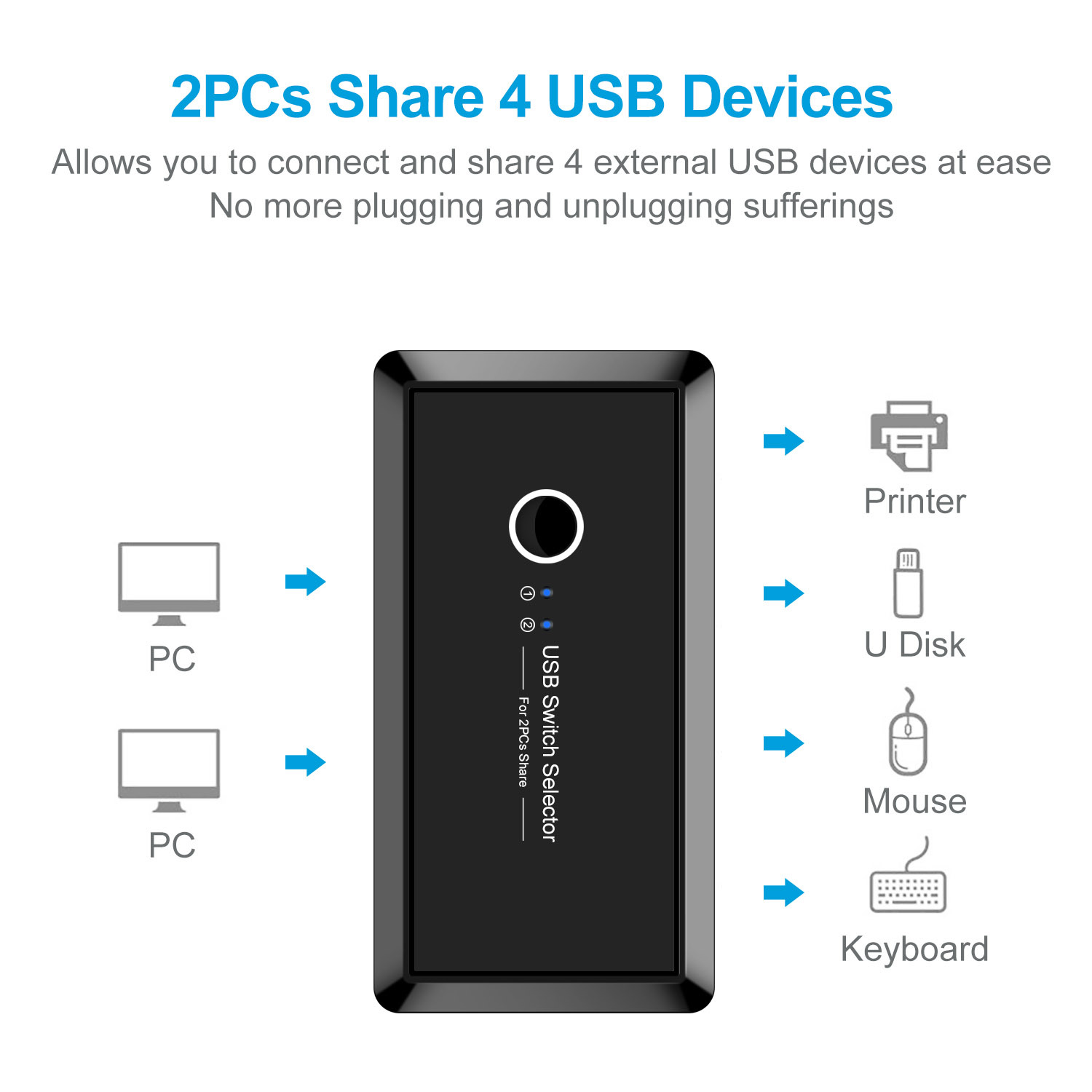

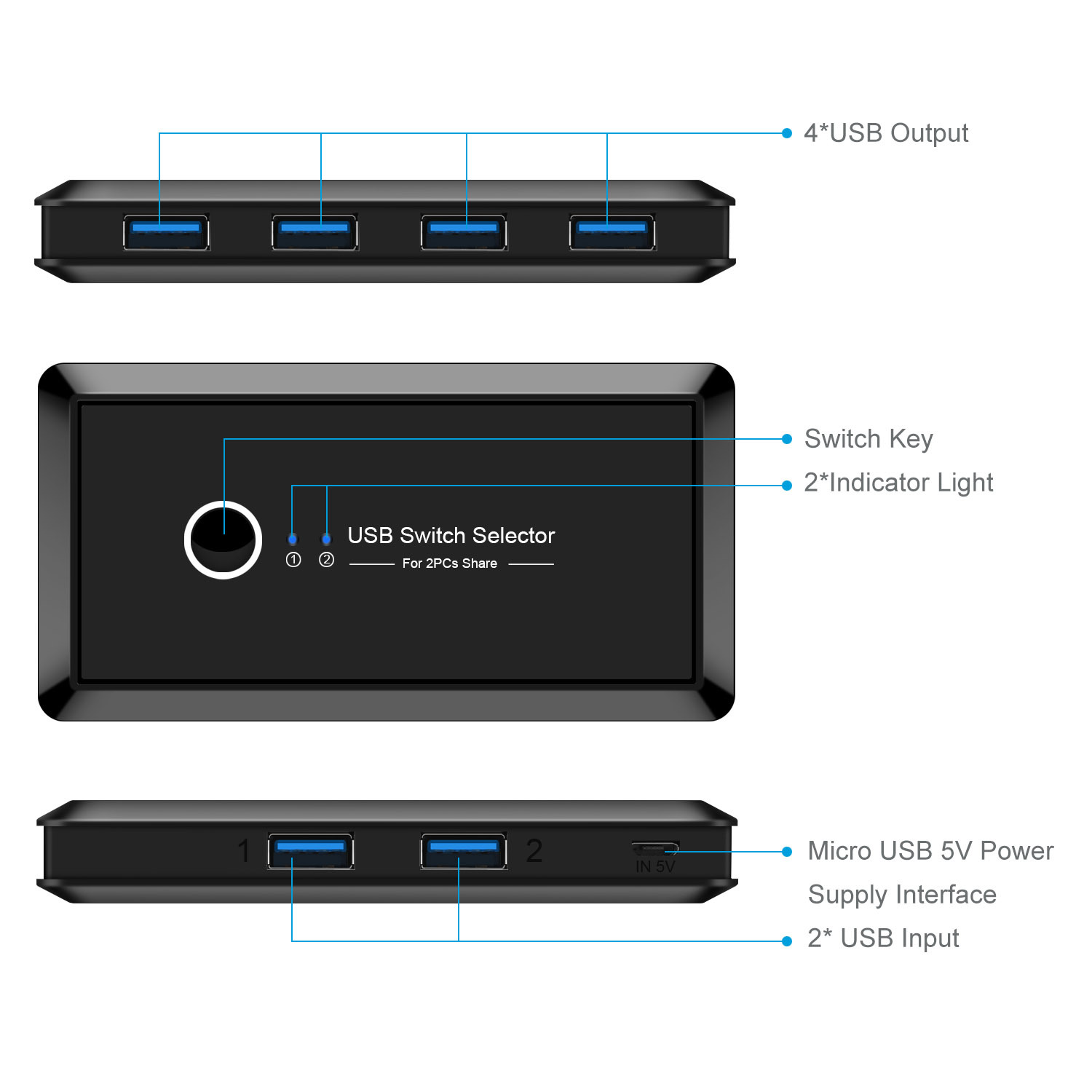

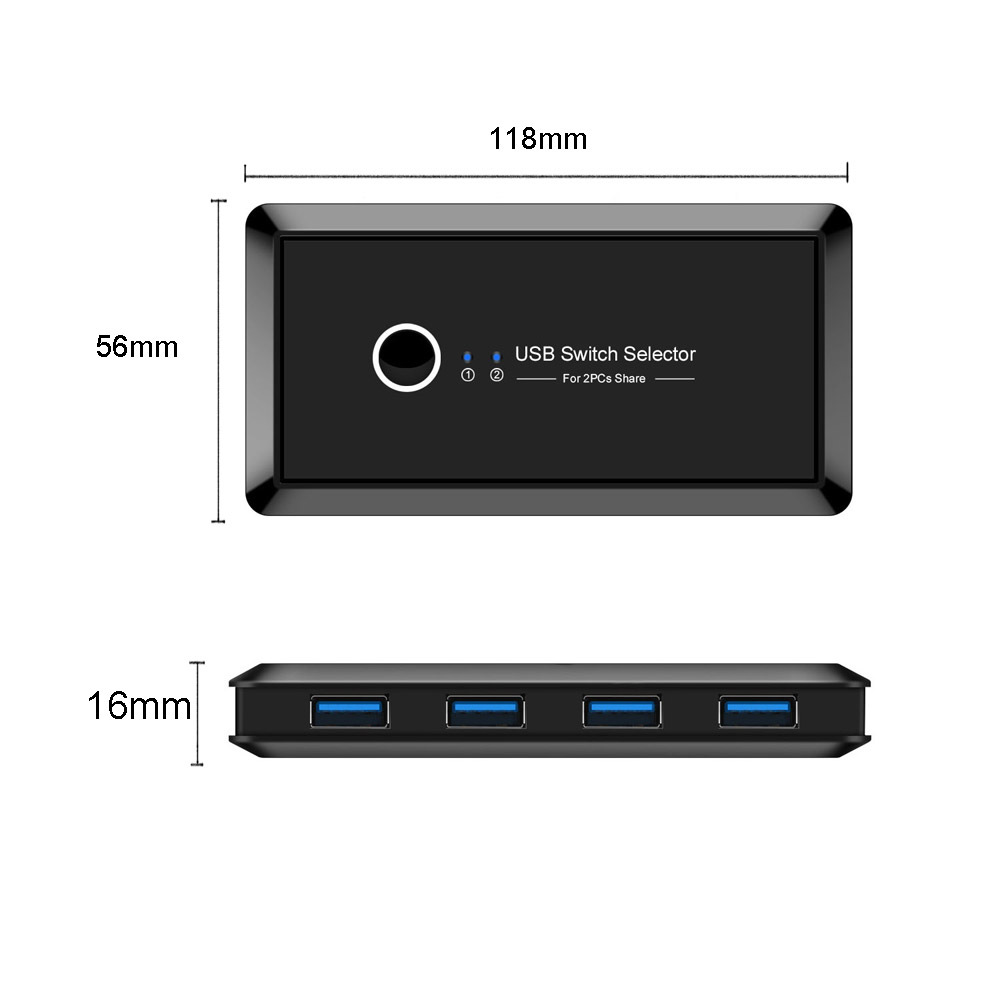


| Weight | N/A |
|---|
With a smartwatch running, you never run short of time.


Reviews